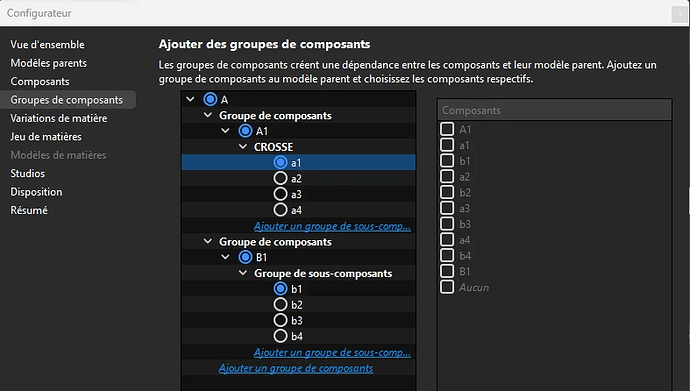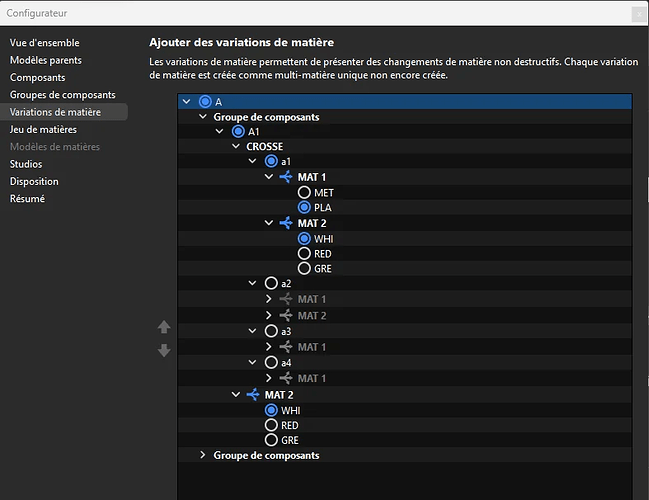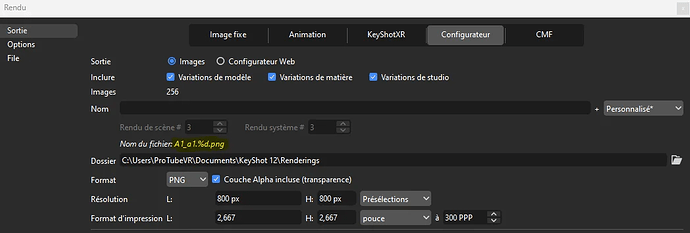Hello everyone,
I’m rendering a product (parent model A) that has components (A1 and B1), and which themselves have subcomponents (a1; a2; a3; a4 and b1; b2; b3; b4) like this:
Those components (A1 and B1) have different colors (MAT 2) and those sub-components (a1; a2; a3; a4 and b1; b2; b3; b4) have different materials (MAT 1) + different colors (MAT 2).
For example :
- component A1 can have the color WHI; RED or GRE
- sub-components a1; a2; a3; and a4 can have the material MET; PLA + the color WHI; RED or GRE
At the end, I’ve generated hundreds of images, including all possible variations.
Given the large number of images, I’d like Keyshot to name the images directly, including the names of the components and sub-components present on the image, BUT ALSO the material and color.
For example, if on the generated image there’s component A1 with color WHI and sub-component a1 with material MET + color WHI; I’d like it to be called :
- A1_WHI_a1_MET_WHI
As for the names of the components and sub-components, I’m getting there. But I can’t put in the material or the color. In other words, I can call it like this:
- A1_a1
Does anyone know if it’s possible to add material and color into the image names? And if so, how? If not, is there another trick?
Don’t hesitate to contact me if you need more information!
Many thanks in advance for your invaluable help!
HERE IS THE LINK OF THIS QUESTION ON REDDIT : https://www.reddit.com/r/KeyShot/comments/199n5we/need_help_to_named_my_images_in_the_configurator/
Have a nice day,